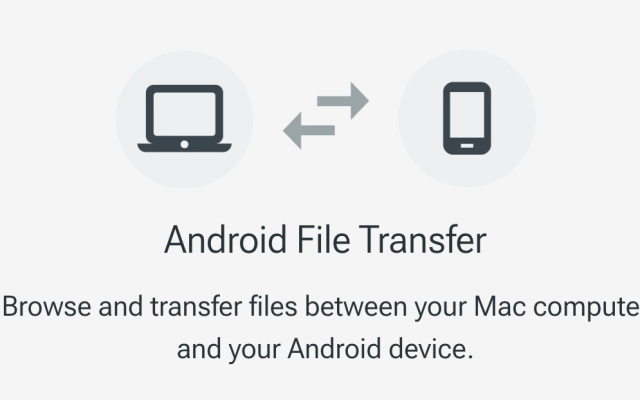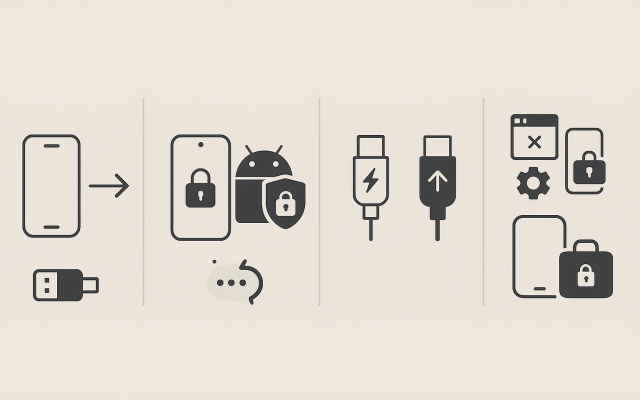As more people rely on a combination of Android and Mac devices for both work and personal tasks, seamless integration between these platforms has become essential. However, as we move into 2025, certain tools like Android File Transfer, which was once a popular method for connecting Android devices to Macs, are no longer functional. Fortunately, there are several alternatives that can help you manage files, sync notifications, and even mirror your Android device on your Mac. This article will explore these modern solutions and guide you through accessing your Android phone from a Mac in 2025.
1. MacDroid: The Ultimate Android-to-Mac Solution

With Android File Transfer no longer in operation, MacDroid has emerged as one of the most reliable solutions for managing files between Android devices and Macs. MacDroid allows users to mount Android devices directly onto their Mac as if they were external drives, enabling drag-and-drop file management through Finder.
Key Features:
- USB and Wi-Fi Support: MacDroid supports both wired (USB) and wireless connections for flexibility.
- MTP and ADB Modes: It supports both MTP (Media Transfer Protocol) and ADB (Android Debug Bridge) modes, providing an efficient connection.
- Seamless File Management: Easily transfer photos, videos, documents, and music between devices.
Pros
- Reliable and easy to use with fast file transfers.
- Works well with macOS updates, ensuring compatibility even with the latest versions of macOS.
Cons
- Some advanced features are locked behind a paid subscription.
2. AirDroid: Manage Your Android Device Wirelessly

AirDroid remains one of the most popular third-party tools for accessing an Android phone from a Mac. The app allows for file transfers, screen mirroring, app management, and SMS synchronization, making it an excellent choice for Android users who need complete control over their device from their Mac.
Key Features:
- Wireless File Transfer: No need for USB cables; you can transfer files over Wi-Fi.
- SMS and Notifications Sync: View and respond to text messages, calls, and notifications directly on your Mac.
- Screen Mirroring: Mirror your Android screen on your Mac to control your device and use apps in a larger format.
Pros
- Excellent for users who want a comprehensive set of features, including file transfers, app management, and SMS syncing.
- Wireless functionality is convenient and eliminates the need for cables.
Cons
- Premium features, like higher-quality screen mirroring and file transfer limits, are available only through the paid version.
- Requires creating an account, which some users find unnecessary.
3. Vysor: Android Screen Mirroring and Remote Control

If your goal is to control your Android device directly from your Mac, Vysor is an ideal solution. It offers screen mirroring and remote control features, allowing you to interact with your Android device on your Mac as though it were native software.
Key Features:
- Full Remote Control: Use your Mac’s keyboard and mouse to control your Android device.
- Cross-Platform: Vysor works across multiple platforms, making it easy to access Android devices from any machine.
- USB and Wireless Options: You can choose to connect via USB for a more stable connection or use Wi-Fi for convenience.
Pros
- Perfect for developers or anyone who needs to control an Android device remotely.
- Offers a free version with basic functionality, such as screen mirroring.
Cons
- The free version has limitations in terms of resolution and adds ads.
- The premium version, which unlocks full features, requires a subscription.
4. HandShaker: A Simple, Free File Transfer Tool
HandShaker is another viable option for transferring files between Android devices and Macs in 2025. While its primary focus is file management, it also allows users to view and transfer files between devices with ease.
Key Features:
- Easy Setup: Simply install the HandShaker app on both your Mac and Android device, and you’re ready to go.
- USB and Wireless Support: HandShaker works with both wired and wireless connections for added convenience.
- File Management: It allows you to move photos, videos, and documents between your devices without hassle.
Pros
- Completely free to use with no hidden costs.
- Works well for simple file transfers, making it an excellent choice for basic needs.
Cons
- It may not support all Android devices, especially newer models.
- Some users report occasional lag during file transfers.
5. Cloud Storage: Sync Your Files with Google Drive, Dropbox, or OneDrive

For users who need an easy, no-hassle way to transfer files between their Android phone and Mac, cloud storage solutions like Google Drive, Dropbox, and OneDrive offer a simple way to sync files. By uploading files to your cloud account from your Android device, you can access them directly on your Mac.
Key Features:
- Cloud Syncing: Upload photos, videos, documents, and more to your cloud account and access them from any device.
- Cross-Platform Access: Cloud storage works across both Android and macOS, ensuring your files are always available no matter the device.
Pros
- No need for cables, making it convenient for users who are always on the go.
- Access files from anywhere with an internet connection.
Cons
- Requires an internet connection, which may not be ideal for large files.
- Free storage plans may be limited, requiring you to upgrade for additional space.
6. Using an Emulator for Android Apps
For users looking to run Android apps on their Mac, an Android emulator such as BlueStacks or Genymotion can be a useful tool. These emulators replicate an Android environment on your Mac, allowing you to install and run Android apps directly from your Mac.
Key Features:
- Run Android Apps: Install any app from the Google Play Store and use it on your Mac.
- Testing and Development: Ideal for developers who want to test Android apps on macOS without a physical device.
Pros
- Gives you access to the full Android ecosystem on your Mac.
- Useful for developers and those interested in Android gaming.
Cons
- Emulators require significant system resources and may cause performance issues on older Macs.
- They don't offer full device management features like file transfers or SMS syncing.
Conclusion
In 2025, Android users who rely on Macs for work and personal tasks have a wide variety of tools at their disposal to ensure smooth integration. While Android File Transfer is no longer a viable option, alternatives like MacDroid, AirDroid, Vysor, and HandShaker provide excellent ways to access Android devices from macOS. Whether you’re looking to transfer files, manage apps, or even mirror your Android screen, there’s a solution that will fit your needs.
Choosing the right tool depends on your specific requirements, whether that’s simple file management, screen mirroring, or full device control. With these solutions, accessing and managing your Android phone from a Mac is easier than ever.