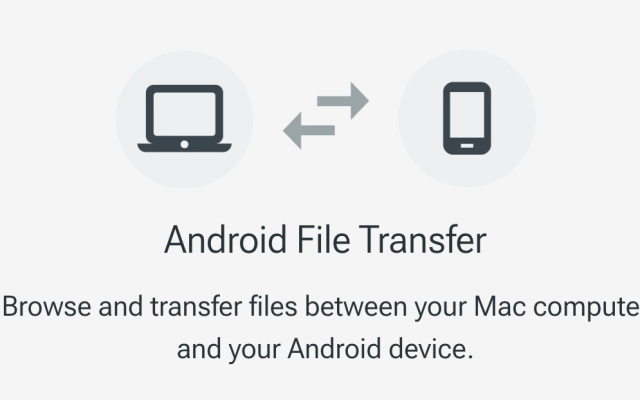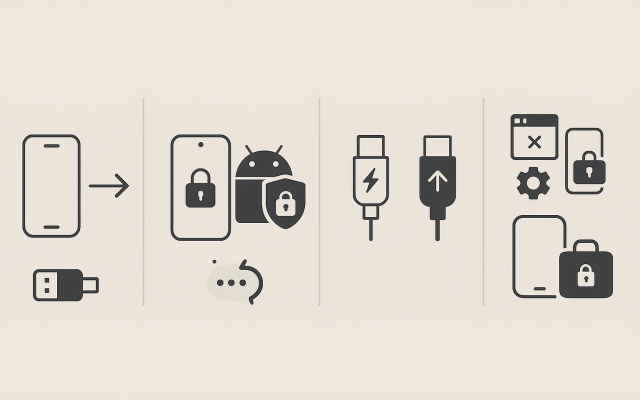Imagine this: you’ve just snapped some amazing photos on your Android phone during a family outing, and you want to quickly transfer them to your Mac for editing in Photos or sharing via iMessage. You plug in your phone, but nothing happens. You remember Android File Transfer (AFT), the free tool from Google that used to make this easy. But when you head to the official website, the download page is blank or redirects you elsewhere. Sound familiar? You’re not alone – many Mac users are facing this issue in 2025.
AFT was once the go-to app for bridging the gap between Android devices and macOS, which doesn’t natively support Android’s file system like it does for iPhones. It allowed simple USB transfers of photos, music, videos, and more. However, Google has quietly discontinued the app’s availability, leaving users scrambling for alternatives. This article explains why it’s gone, shares insights from real users on forums like Apple Discussions and Reddit, and highlights reliable solutions – starting with the standout MacDroid.
Why Can’t You Download Android File Transfer?
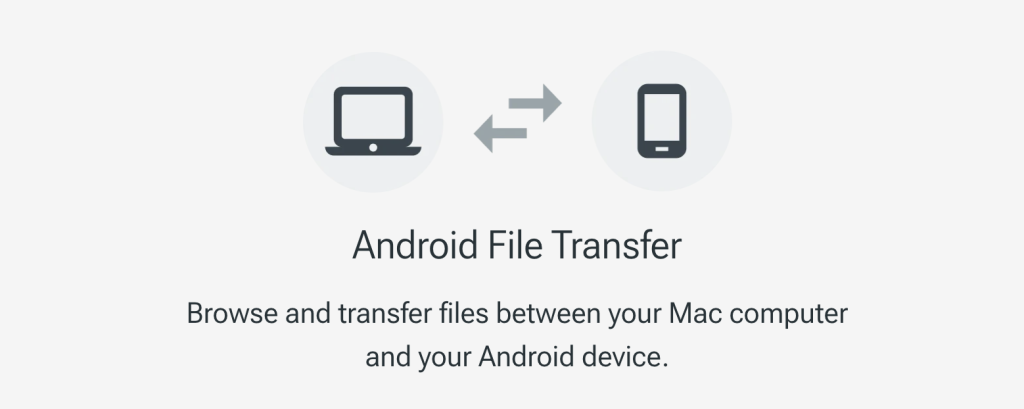
The short answer: Google has removed the download link from its official site as of mid-2024. Visiting the page now either shows a blank screen or redirects to Quick Share, Google’s wireless sharing tool. The problem? Quick Share works between Android and Windows, but not with macOS.
There was no public announcement, but many users noticed the disappearance. On Apple Discussions, a user named Aaupdsk wrote in July 2025:
Others in the same thread warned against unsafe downloads. User leroydouglas advised:
I would not download anything from a THIRD PARTY AGGREGATOR site, this is a good way to install malware.— leroydouglas
Even on Reddit, the frustration is clear. One r/MacOS post from 2024 reads:
Uninstall Android File Transfer (software hasn’t seen an update since 2018) and switch to OpenMTP or MacDroid.— Reddit
The last AFT update was in 2018, making it increasingly unstable on newer macOS versions like Sonoma or Sequoia. Wikipedia’s Media Transfer Protocol entry notes the technical basis of AFT but doesn’t list it as an active download anymore (Wikipedia – MTP).
Top Alternative: MacDroid
Since AFT is inactive, the best way forward is MacDroid – a modern, actively maintained, Mac-friendly alternative.
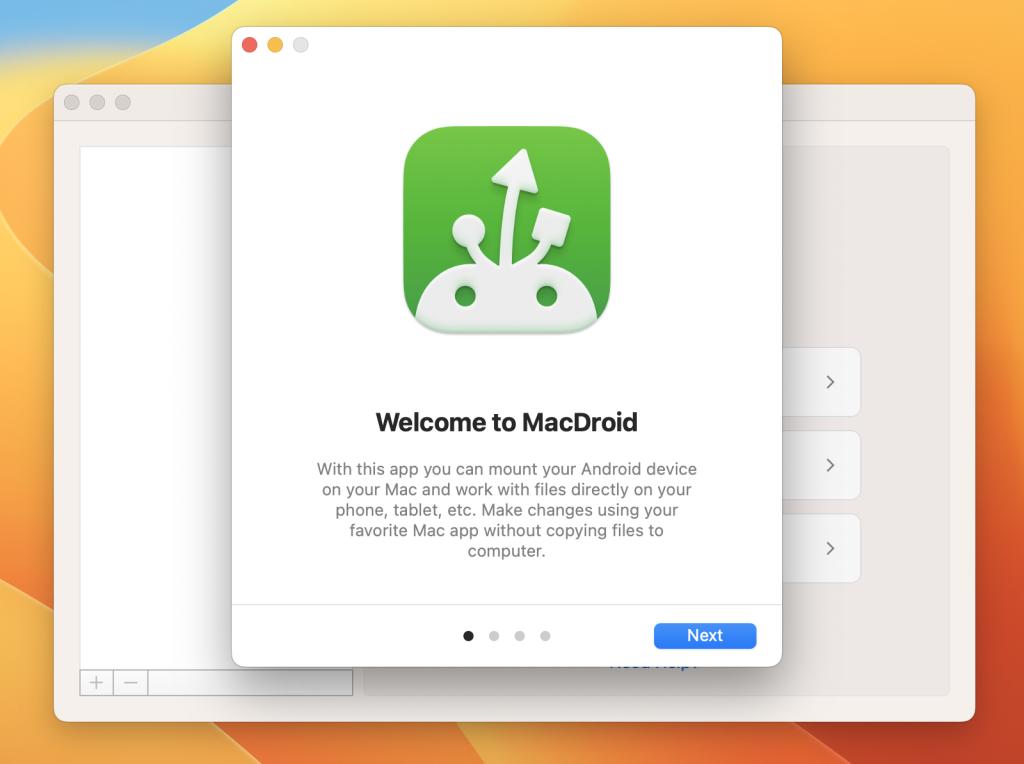
Why MacDroid is better:
- Works over USB or Wi-Fi (unlike AFT’s USB-only limitation).
- Mounts your Android in Finder, so file transfers feel native.
- Handles large files and entire folders with ease.
- Supports internal storage and SD cards.
- Regularly updated to stay compatible with the latest macOS and Android versions.
Setup:
- Download from the official site or the Mac App Store.
- Connect your Android and enable File Transfer mode (or USB debugging for ADB).
- For Wi-Fi, scan the QR code in the app.
On Trustpilot, user Vika Hurzhii says:
With MacDroid, transferring files between my Mac and Android devices feels effortless—no frustration, no delays, just smooth, stress-free sharing.— Trustpilot
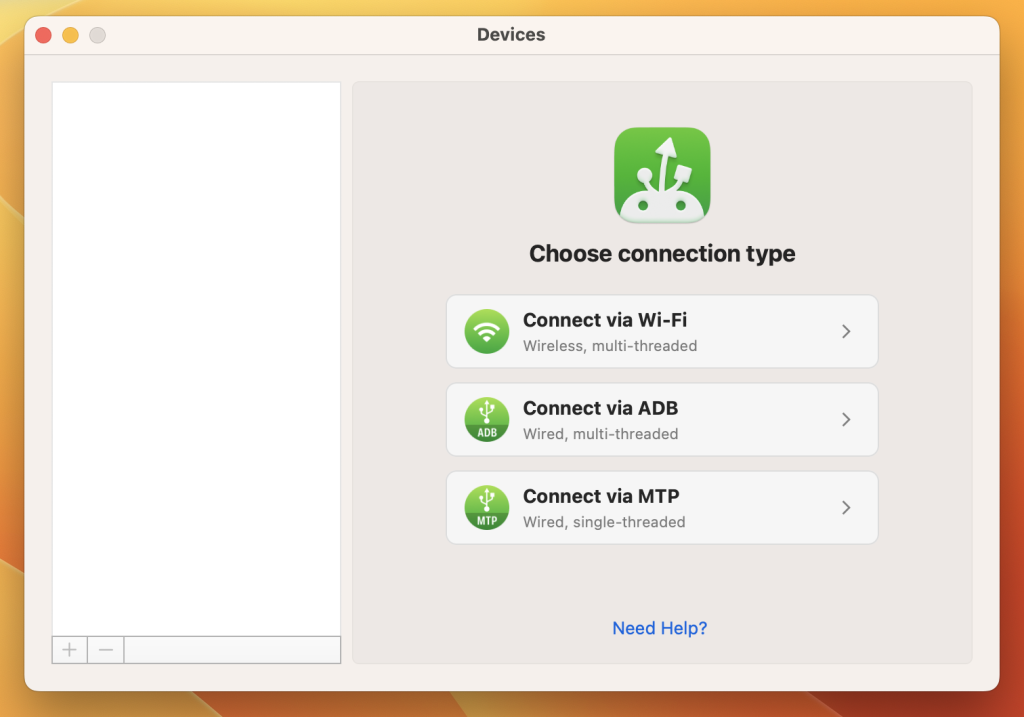
Other Alternatives for Mac Users
If MacDroid isn’t your choice, here are other Mac-compatible tools:
- Commander One – Dual-pane file manager with Android support (Commander One).
- OpenMTP – Free, open-source, faster than AFT for large files (OpenMTP GitHub).
- HandShaker – App Store Wi-Fi transfer app (easy to set up, occasional drops).
- AirDroid – Wireless browser-based file management (needs internet).
- Cloud Services – Google Drive, Dropbox, etc., for smaller or remote transfers.
As one Apple Discussions user noted:
These apps are designed to facilitate easy file transfers between Android and Mac systems, transcending the limitations posed by the absence of the traditional Android File Transfer app.— Apple Discussions
Final Thoughts
Android File Transfer’s disappearance signals the end of an outdated tool that was already plagued with bugs. MacDroid steps in as the best modern solution for fast, reliable, and wireless Android-Mac file transfers.
Instead of digging for old AFT installers or risking malware from shady sources, embrace tools built for today’s macOS. Start with MacDroid’s free trial – you’ll likely never look back.