If you’re a Mac user trying to transfer files from your Android device, you might have noticed that the official Android File Transfer (AFT) app is no longer available for download. Google quietly removed the download link from its official website in early 2024, and the support page has since been taken down. 9to5Google
This move left many users searching for alternatives. Fortunately, there are several reliable options to transfer files between Android and Mac.
Why Android File Transfer Was Discontinued
Android File Transfer was a simple utility that allowed Mac users to connect their Android devices via USB and transfer files. However, it hasn’t been updated in years and struggled with compatibility issues, especially with newer versions of macOS and Android. Google’s decision to remove the app likely reflects its shift towards promoting cloud-based solutions and its focus on Windows users, who have access to tools like Quick Share. Taptu Forum
Solution 1: Cloud Storage Services
Cloud storage services like Google Drive, Dropbox, and OneDrive provide a convenient way to transfer files without the need for cables or additional software.
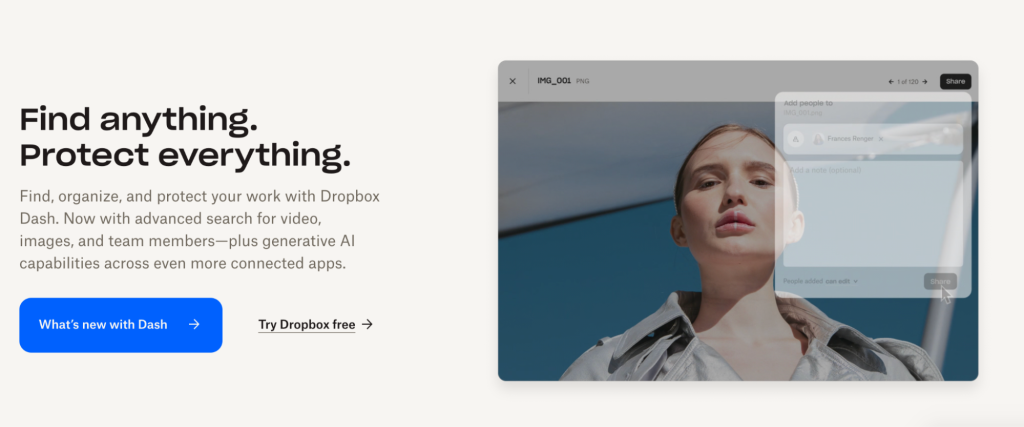
How It Works:
- Upload Files: From your Android device, upload files to your chosen cloud service.
- Access on Mac: On your Mac, access the cloud service via a web browser or desktop application.
- Download Files: Download the files to your Mac as needed.
This method is especially useful for transferring documents, photos, and other files without the hassle of physical connections.
Solution 2: MacDroid — The Best Alternative
One of the most recommended alternatives is MacDroid. This app offers a seamless experience for transferring files between Android and Mac, supporting both USB and Wi-Fi connections.
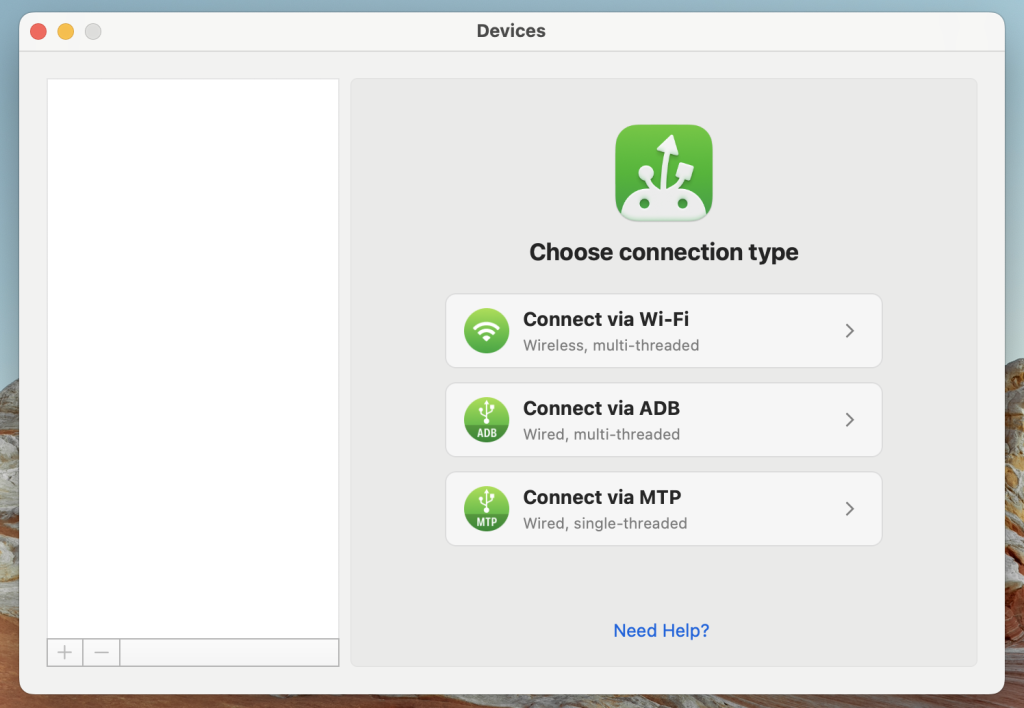
Key Features:
- USB and Wi-Fi Connectivity: Transfer files using a USB cable or wirelessly over Wi-Fi.
- Full Folder Access: Manage and transfer entire folders, not just individual files.
- Direct Editing: Edit files directly on your Android device without transferring them to your Mac.
- Wide Compatibility: Supports a variety of Android devices and macOS versions.
User Feedback
You can download the app from the official website or from the Mac App Store.
Solution 3: AirDroid — Wireless File Transfer
AirDroid is another popular option for wireless file transfer between Android and Mac. It allows you to manage your Android device remotely and transfer files over the same Wi-Fi network.
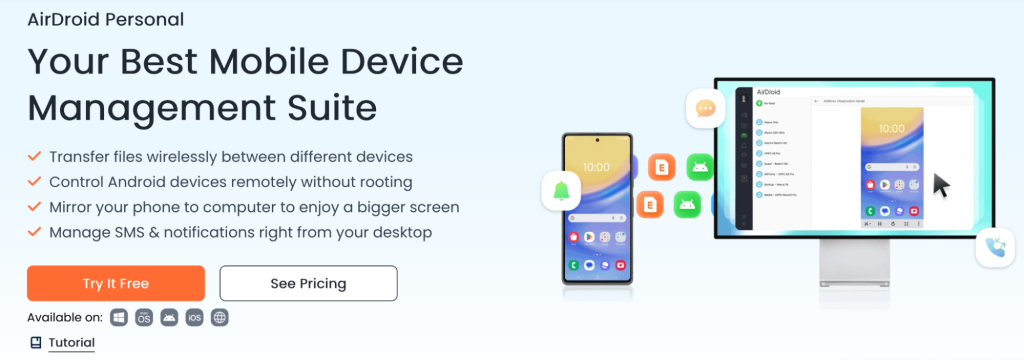
Features:
- Remote Access: Access and control your Android device from your Mac.
- File Transfer: Transfer files between devices without the need for USB cables.
- Cross-Platform Support: Available on Android, iOS, Windows, and macOS.
AirDroid offers both free and premium versions, with the premium version providing additional features like faster transfer speeds and more device connections.
Solution 4: Third-Party Apps
There are several third-party applications that facilitate file transfers between Android and Mac:
- OpenMTP: An open-source application that allows for file transfers over USB.
- Commander One: A dual-pane file manager for macOS that supports Android devices.
- HandShaker: A free app that enables file transfers between Android and Mac via USB.
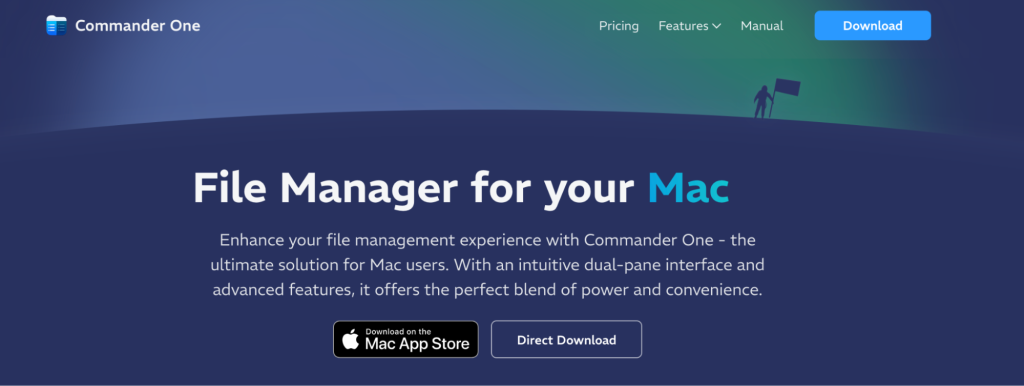
These apps offer various features and interfaces, so you might want to try a few to see which one best fits your needs.
Conclusion
With the discontinuation of Android File Transfer, Mac users have several viable alternatives for transferring files from Android devices. MacDroid stands out as a top choice due to its ease of use and robust features. For those preferring wireless solutions, AirDroid and cloud storage services offer convenient options.
By exploring these alternatives, you can find the best solution that fits your workflow and preferences.

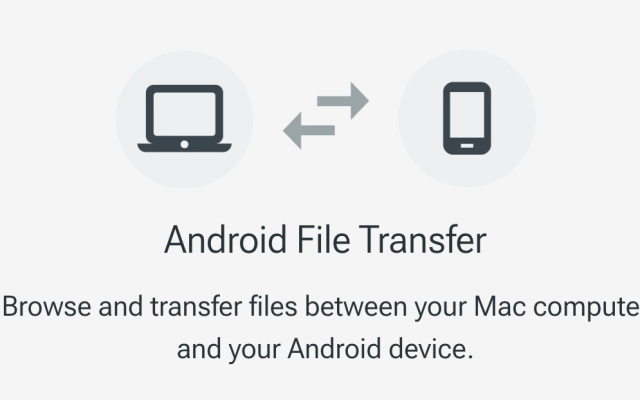
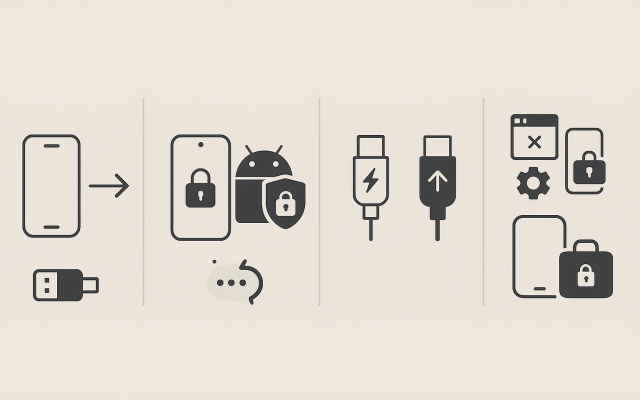
Reddit users have praised MacDroid for its performance: