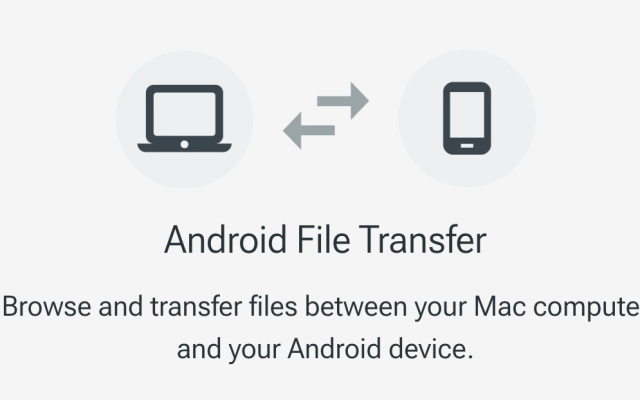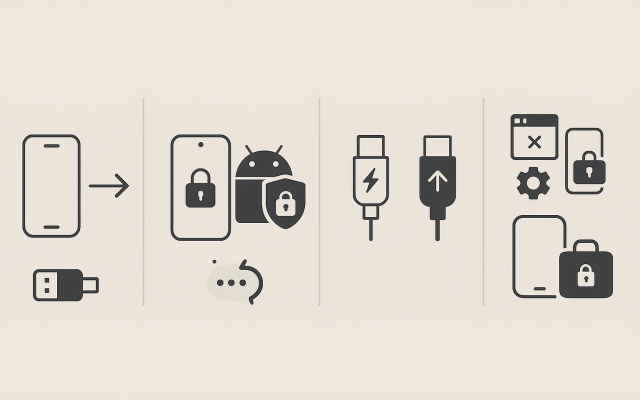You plug in your phone, and… nothing. No ping, no drive letter, no Finder device, no wireless handoff. In 2025 – despite USB-C everywhere and faster Wi-Fi – this headache still happens. The good news: you can usually fix it fast if you check the right things in the right order.
Why this still happens in 2025
Connections are more fragmented than ever. Phones talk MTP (for Android), PTP (for cameras), or proprietary sync layers; desktops stack on drivers, permission prompts, and security policies. Apple reminds you to “Trust This [device]” before macOS will show it in Finder, which many people simply miss. Apple Support
On Android, file transfer typically rides on MTP, a protocol that’s file-oriented and quirky. As Wikipedia notes, MTP can be slow with large files and sometimes misbehave compared with classic mass-storage modes. Wikipedia
Quick checks (do these first)
- Cable & port. Try a known data-capable USB-C cable, and a different port. USB-C doesn’t guarantee fast data—some cables are charge-only; USB4/TB ports fall back to slower modes with the wrong cable. (See USB4 overview.)
- Unlock and allow. On iPhone, unlock and respond to Trust prompts; if accessories won’t connect while locked, enable Settings → Face/Touch ID & Passcode → Accessories.
- Choose the mode. On Android, switch the USB option from “Charge only” to File Transfer (MTP). Google’s help page walks through both USB and Google-account methods.
- Update both ends. OS updates routinely fix connection bugs; Apple’s own docs say to keep macOS/iTunes/Apple Devices app current if trust alerts don’t appear.
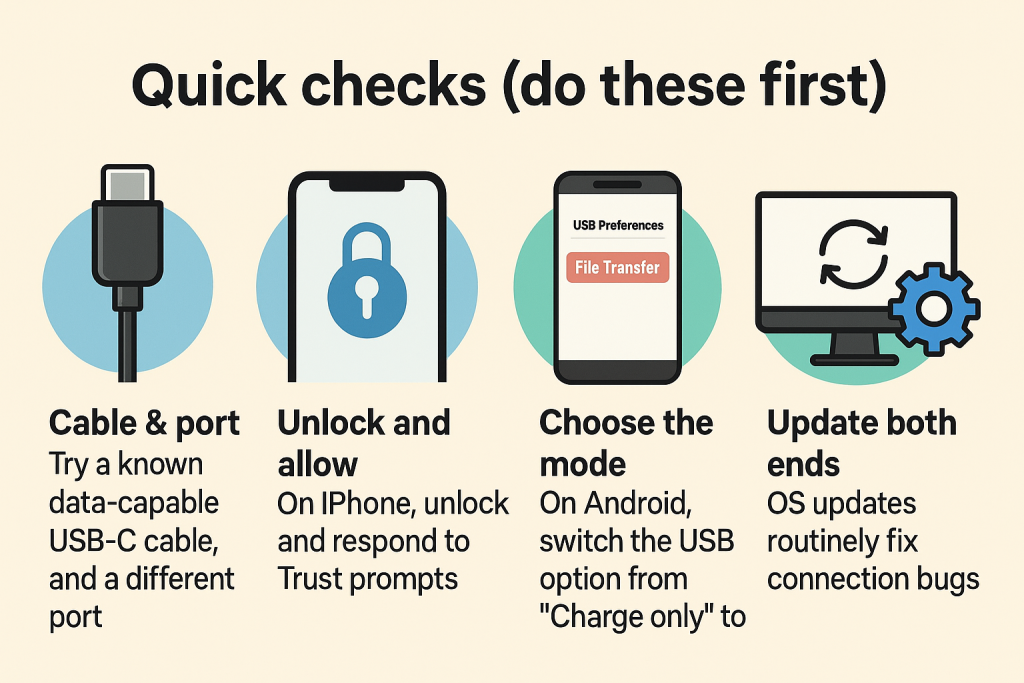
Wired fixes by platform
- macOS + iPhone: Since Catalina, syncing happens in Finder (or the Apple Devices app on Windows). If your iPhone never appears, replug with a different cable, click Trust in Finder, and try Wi-Fi syncing after the initial USB handshake. Apple’s guides cover both.
- Windows + Android: If drag-and-drop via USB is flaky, Microsoft’s Phone Link / Link to Windows now supports direct file sharing—drag from PC to phone and back—once the Phone Link “phone screen” is open.
- Linux + Android: Ensure
libmtp/gvfs-mtp(orjmtpfs) andudevrules are in place; ArchWiki’s MTP page is a solid reference if the device won’t mount.
When wired stalls: modern wireless options
- AirDrop (Apple-to-Apple). For iPhone↔Mac, AirDrop is the fastest no-cable option and avoids trust prompts entirely. (Apple has step-by-steps across its help pages.)
- Quick Share (Android↔Windows). Google merged Nearby Share into Quick Share; the official guide covers sending files between Android and Windows without cables.
- Phone Link enhancements. Beyond messages and calls, Microsoft keeps adding features (even iPhone sharing rolled out to Insiders first). If you’re already using Phone Link, it’s worth updating. The Verge
On macOS, cross-platform community tools like LocalSend get frequent shout-outs from users:
LocalSend is a much better and nicer (and free:er!) product than MacDroid.— Reddit
(As always, try what fits your workflow.)
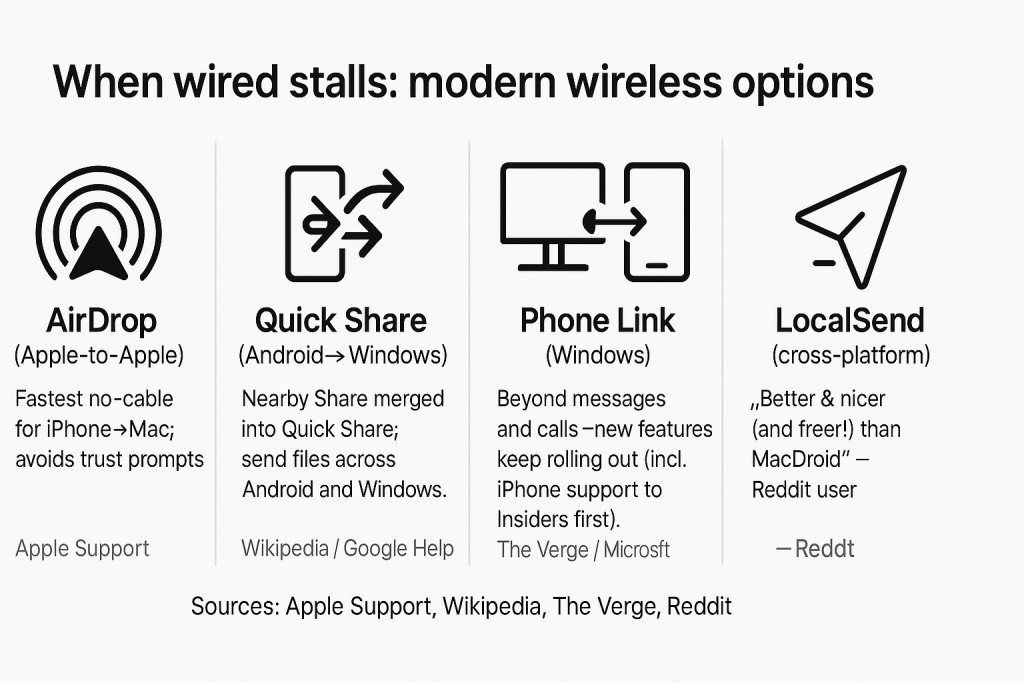
Troubleshooting flow (5 steps)
- Swap hardware variables: new cable, new port, direct to laptop (no hub).
- Confirm prompts: trust dialogs on iOS/macOS, USB mode on Android.
- Triage by method: if USB fails, try wireless (Quick Share/Phone Link/AirDrop); if wireless fails, retry clean USB.
- Update & restart: OS updates on both sides; reboot both devices.
- Advanced: On Linux, check MTP/udev setup; on Windows, review Phone Link requirements; on macOS, reset trust settings and re-pair.
If iPhone still won’t appear in Finder, you’re not alone – Apple Discussions threads are full of similar reports, especially after updates. Apple Support Community
About Android File Transfer (AFT) in 2025
If you used Google’s Android File Transfer (AFT) on Mac, that era is effectively over. Google removed the official Mac download in 2024; a Google Support thread states bluntly: “Google doesn’t offer a downloadable AFT for Mac anymore.” Wikipedia also notes AFT “is no longer actively maintained.” In practice, many users report it simply no longer works on modern macOS releases.
Android File Transfer is a simple MTP client … [and] is no longer actively maintained.— Wikipedia
A few credible alternatives
- OpenMTP (free/open-source). A popular replacement for wired transfers on macOS with fewer limits than old AFT. GitHub
- Quick Share (Android↔Windows). Official wireless pipeline from Google/Samsung on Windows.
- Phone Link (Microsoft). Deep Android↔Windows integration including drag-and-drop files.
MacDroid: a practical AFT replacement on Mac
If you’re on macOS and want a maintained, user-friendly wired/wireless tool, MacDroid is one option. It mounts your Android in Finder, supports MTP/ADB/Wi-Fi modes, and is available on the Mac App Store.
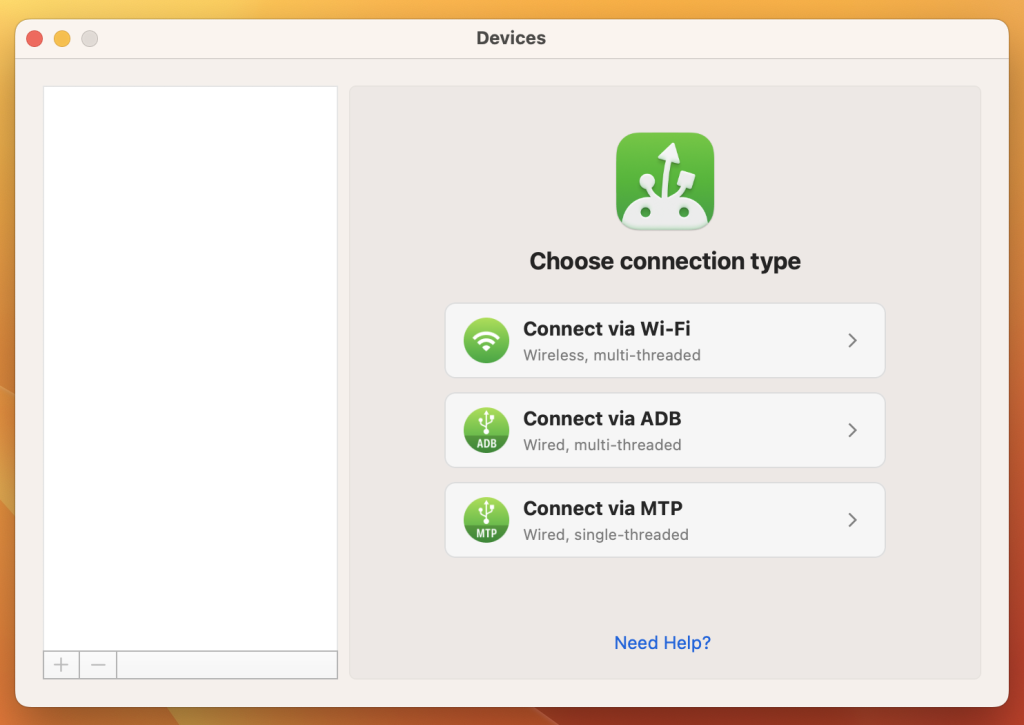
As the listing puts it, “seamlessly transfer any type of file from and to any folder on your Android device.” (There are mixed community reviews—as with any utility—so try the trial and see if it fits.) Apple
For many Mac users who relied on AFT, moving to MacDroid or OpenMTP plus keeping Quick Share/Phone Link handy for wireless jobs covers almost every scenario in 2025.