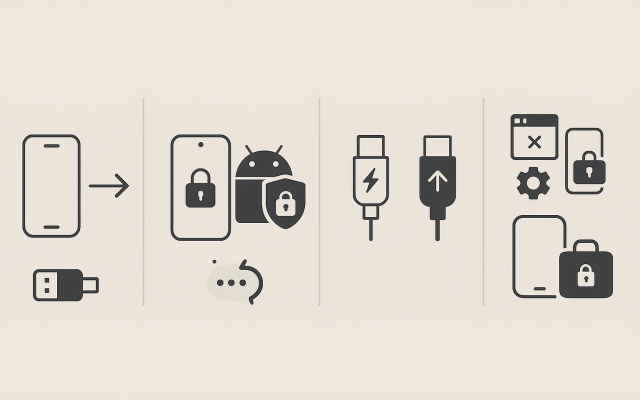Connecting an Android phone to a MacBook used to involve using Google’s Android File Transfer (AFT) – a tool many Mac users relied on. But in 2025, AFT is effectively dead. Google quietly removed it from their site in 2024, and it’s no longer supported—many Mac users simply can’t download or depend on it anymore.
So what do you do now? Whether you want to copy photos, share documents, manage your music, or even mirror your phone, here are the best—and most reliable—ways to connect your Android to your MacBook in 2025.
1. Wired USB Connection - via Finder (If You Have the Right Tool)
In the old days, you would plug in your Android using a USB cable (typically USB-C) and launch AFT to drag files. That no longer works. Instead:
- Use MTP or USB-C cable: These are still valid methods—in theory. But macOS no longer supports them natively without third-party tools.
- Developer Mode + USB Debugging: Sometimes required for more advanced tools, but it’s not a fix without the right software.
In short: you still need to plug in, but you can’t count on Finder to see your device unless you have an app like MacDroid or OpenMTP to bridge the gap.

2. Wireless Transfers - Cloud, Apps, or Network Shares
If you’d rather skip cables entirely, here are solid wireless options:
- Cloud Storage: Google Drive, Dropbox, or OneDrive remain easy cross-platform solutions. Upload on your phone; download on your MacBook.
- SMB or FTP: As one Reddit user suggests:
- Browser-based tools: Apps like AirDroid let you transfer files over Wi-Fi via your web browser—no software installations needed, though they can push premium upgrades and raise privacy concerns.
- Device-specific solutions: Some phone manufacturers now build in Mac compatibility. For example, the Oppo Find N5 (a foldable phone) offers Wi‑Fi file browsing and transfer, plus screen mirroring and remote control via its O Plus Connect app—though this is limited to certain devices The Verge.

3. Open-Source Tools: OpenMTP
For more traditional file management:
- OpenMTP is a free, open-source alternative that lets you drag and drop files via a dual-pane interface—a notable upgrade over AFT in terms of reliability and usability.
- Limitations: Only USB, no wireless support, and fewer features than paid apps.
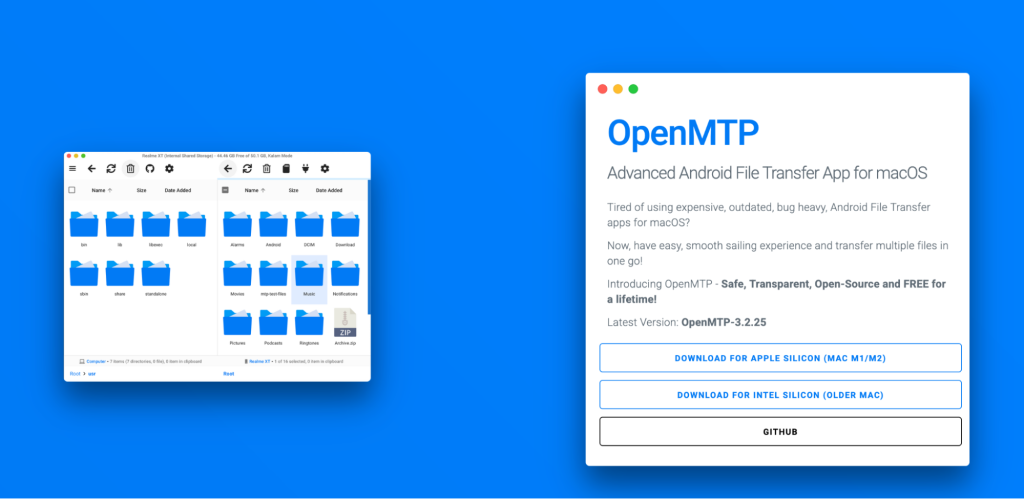
4. Community Perspective: Goodbye AFT, Hello Third-Party Tools
The consensus in user communities is clear: AFT is gone, and options now focus on third-party tools.
One person on Apple Discussions wrote:
I'm currently testing MacDroid, it already has Wi‑Fi support and is constantly updated, unlike AFT.— Apple Support Communities
On a Reddit thread discussing tools for the job, a user summarized:
MacDroid’s the slickest replacement by far for direct transfer (esp. effortless Android‑Mac photo and file transfer)… But if you’re privacy‑crazy, try cloud tools or FTP.— Taptu Forum
5. Introducing MacDroid: The AFT Alternative in 2025
MacDroid has emerged as one of the most polished and frequently recommended replacements for AFT. Here’s what makes it stand out:
- Supports three connection modes: USB–MTP, ADB, and Wi-Fi. The app lets you mount your Android phone in Finder like a disk, so you can drag, drop, and even edit files directly.
- Bidirectional transfers (with PRO): The free version works one-way – Android to Mac. To transfer files back to Android or edit them in-place, you’ll need MacDroid PRO, which includes a 7-day trial and can be purchased annually or via a lifetime license.
User feedback:
MacDroid is amazing! The new Wi‑Fi transfer feature makes transferring files from Mac to Android super quick and easy!— Macupdate
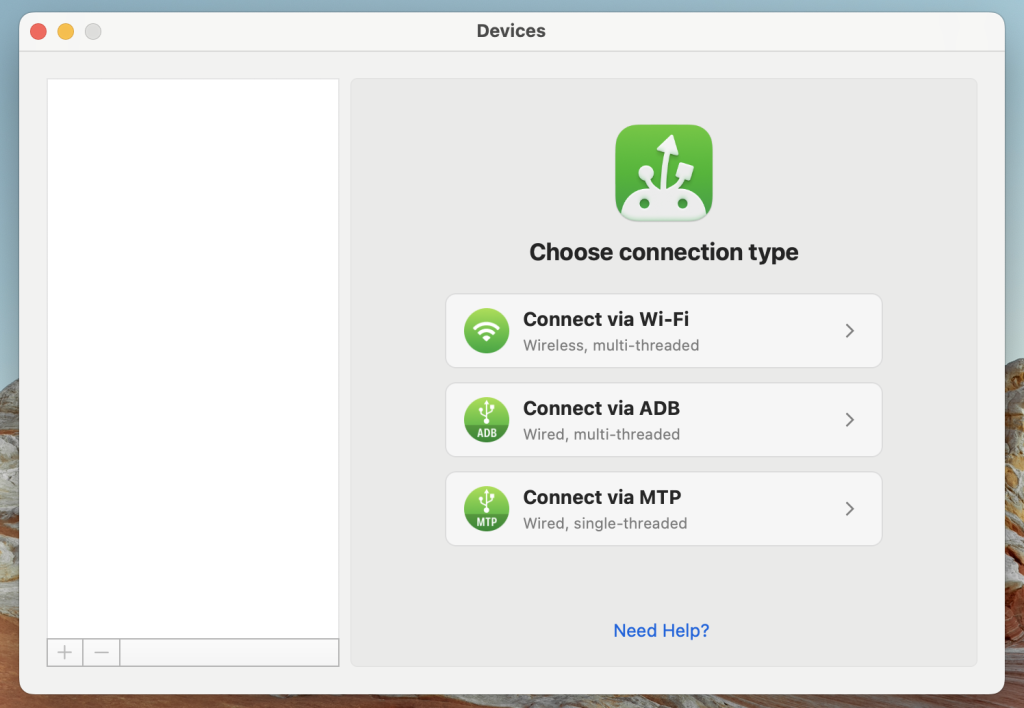
Conclusion
By 2025, the once-trusted Android File Transfer is gone. But technology marches on, and connecting Android to MacBook remains possible—just with different tools.
- Free and easy: Try OpenMTP for reliable wired transfers.
- Wireless convenience: Stick to cloud services, use FTP/SMB workarounds, or apps like AirDroid.
- Best all-around solution: MacDroid – especially for those who want seamless Finder integration and both USB & Wi-Fi support (just be aware of the pro version for full features).
Whatever you choose, the connection between Android and macOS in 2025 isn’t a headache – it’s a matter of picking the right bridge.